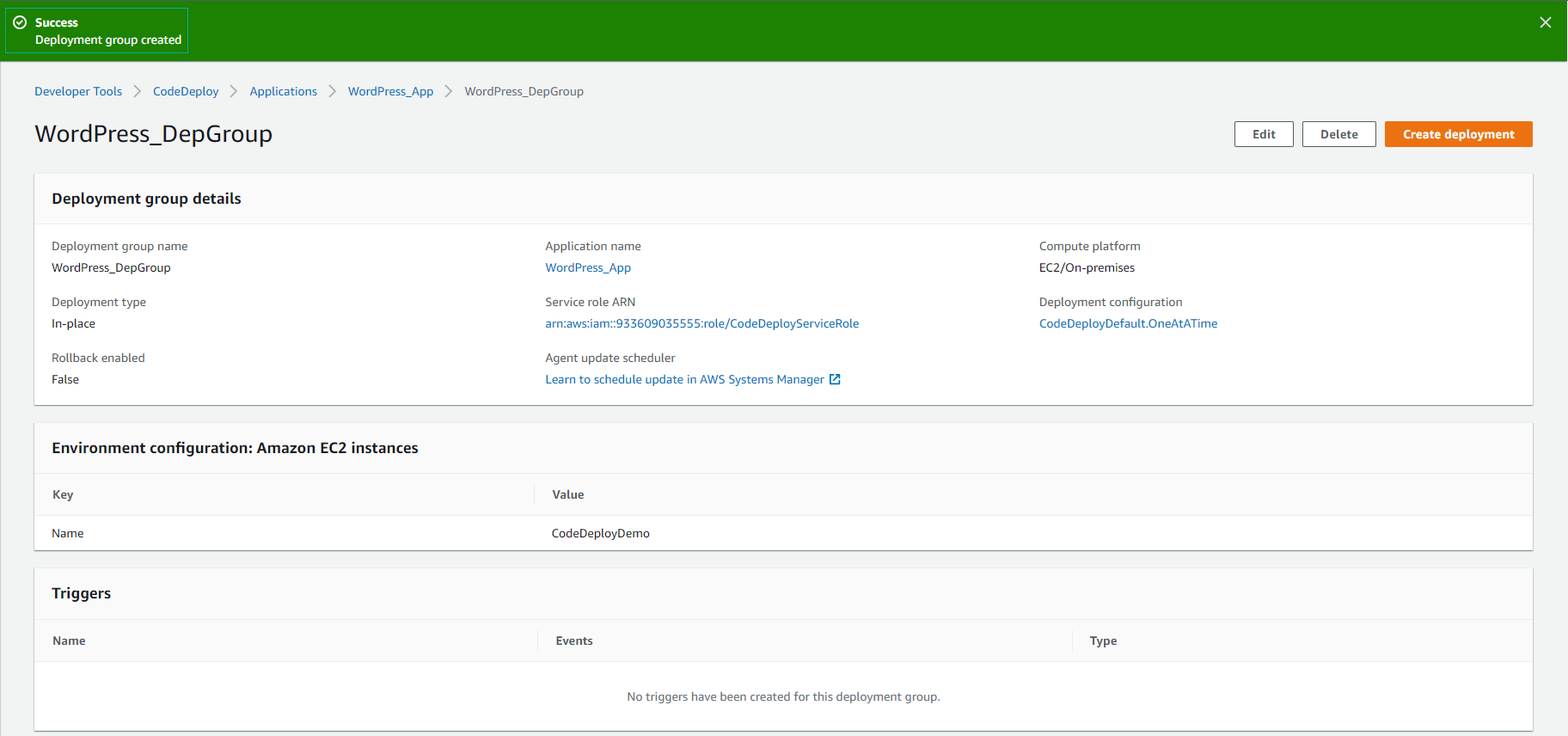Tạo deployment group
Tạo deployment group
- Cấu trúc file để triển khai:
/tmp/
|--WordPress/
|-- appspec.yml
|-- scripts/
| |-- change_permissions.sh
| |-- create_test_db.sh
| |-- install_dependencies.sh
| |-- start_server.sh
| |-- stop_server.sh
|-- wp-admin/
| |-- (various files...)
|-- wp-content/
| |-- (various files...)
|-- wp-includes/
| |-- (various files...)
|-- index.php
|-- license.txt
|-- readme.html
|-- (various files ending with .php...)
- Thực hiện tạo application cho CodeDeploy:
cd /tmp/WordPress
aws deploy create-application --application-name WordPress_App
- Bạn phải cấu hình CLI để sử dụng lệnh.
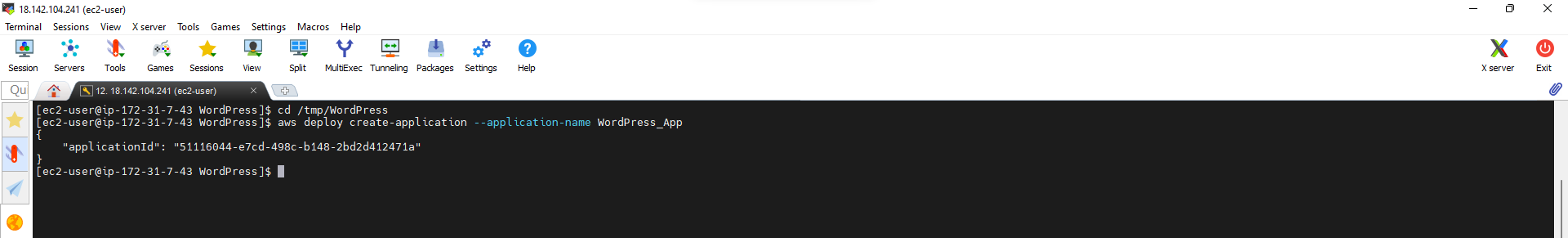
- Thực hiện upload revision của CodeDeploy lên Amazon S3.
aws deploy push \
--application-name WordPress_App \
--s3-location s3://bucketname/WordPressApp.zip \
--ignore-hidden-files
- Kiểm tra S3 bucket xem kết quả push.
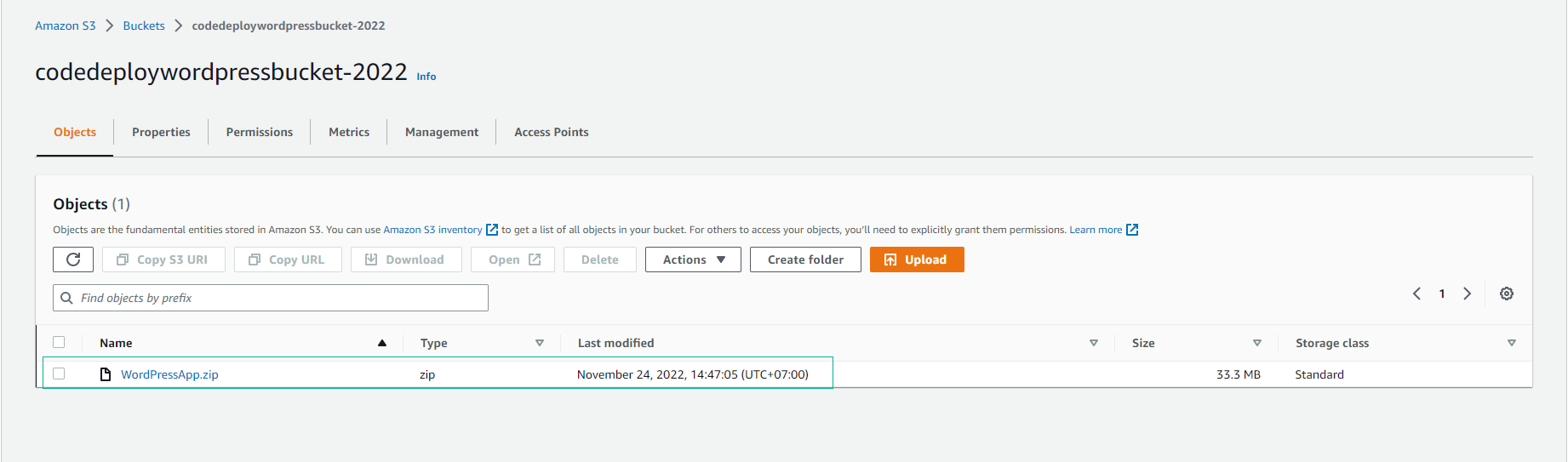
-
Truy cập giao diện CodeDeploy
- Chọn Applications
- Chọn WordPress_App
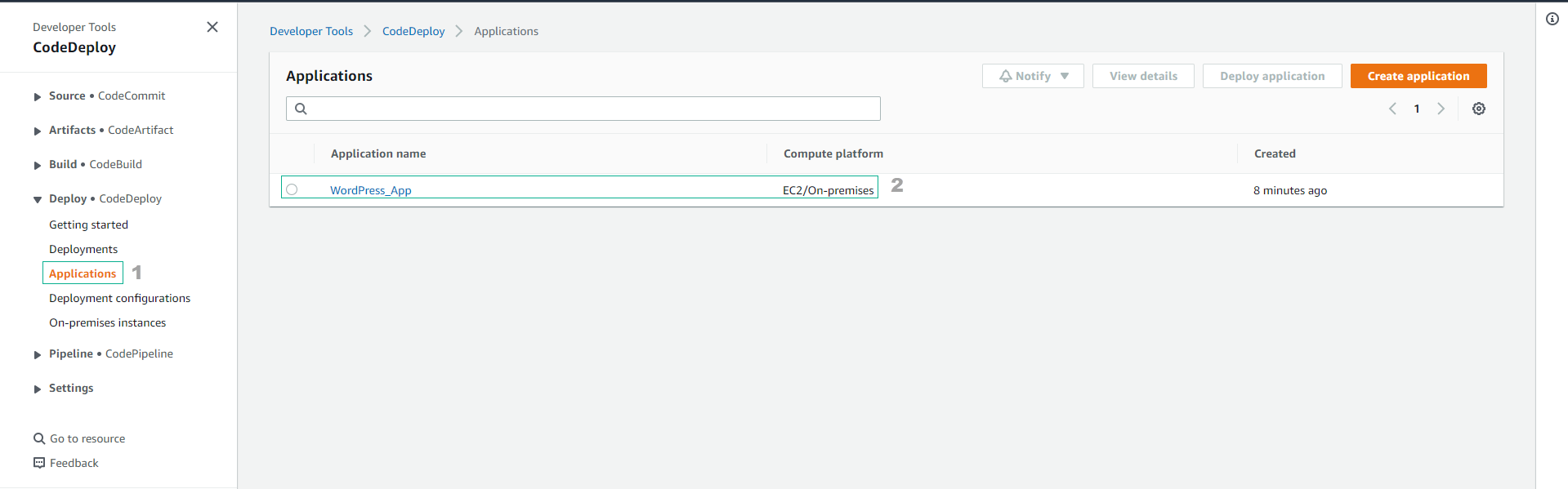
-
Trong giao diện Applicaiton
- Chọn Deployment groups
- Chọn Create deployment group
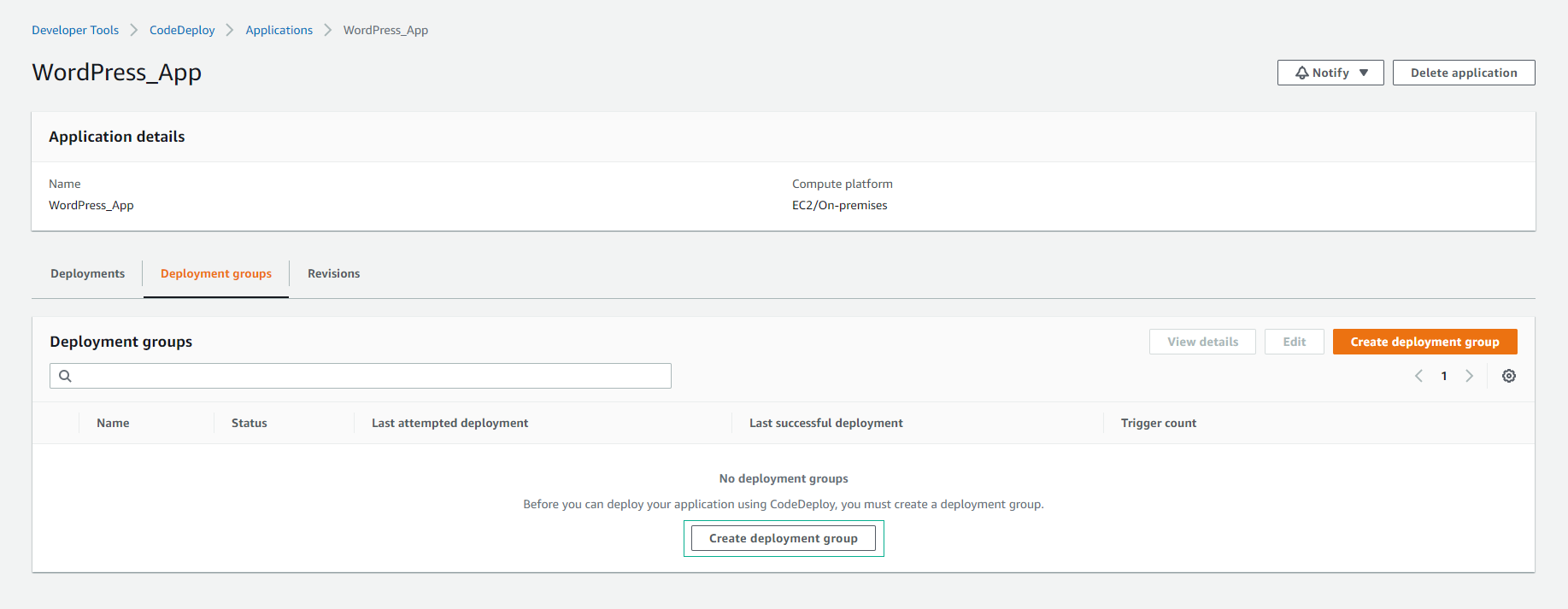
- Nhập deployment group name. Chọn Service role.
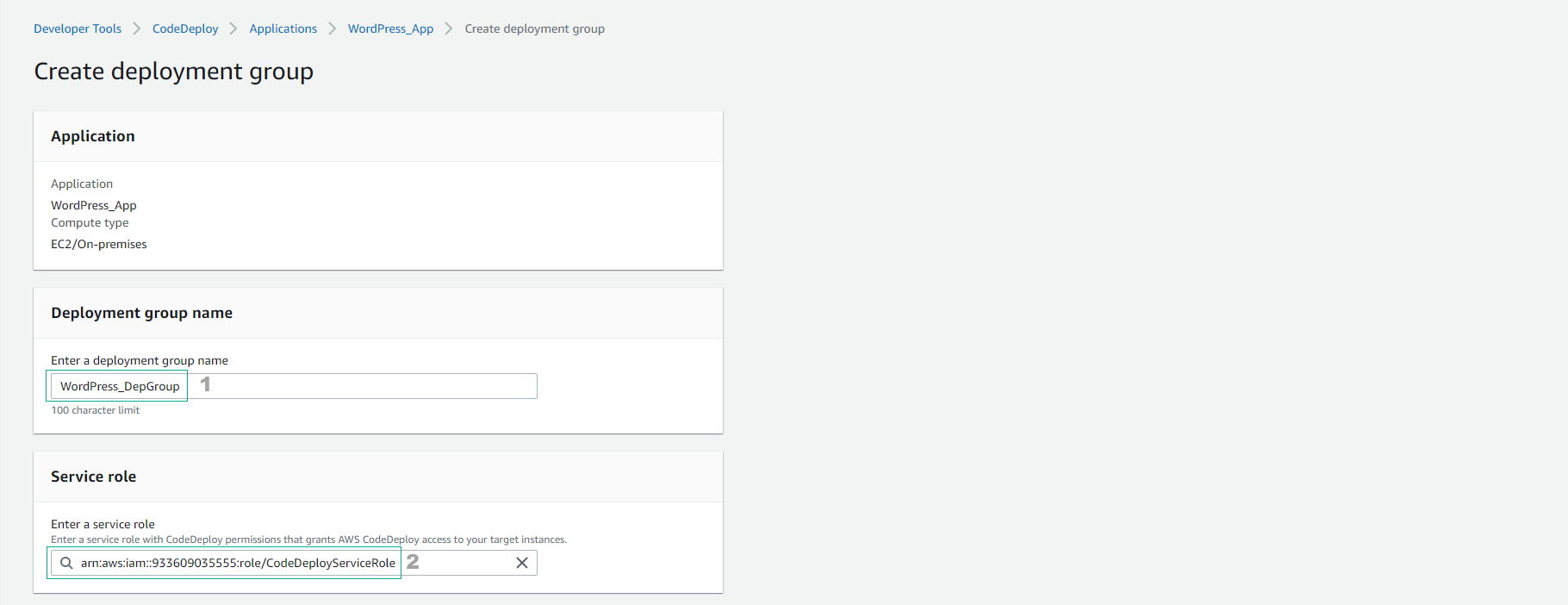
- Đối với Deployment type
- Chọn In-place
- Environment configuration, chọn Amazon EC2 instances
- Nhập key
- Nhập value.
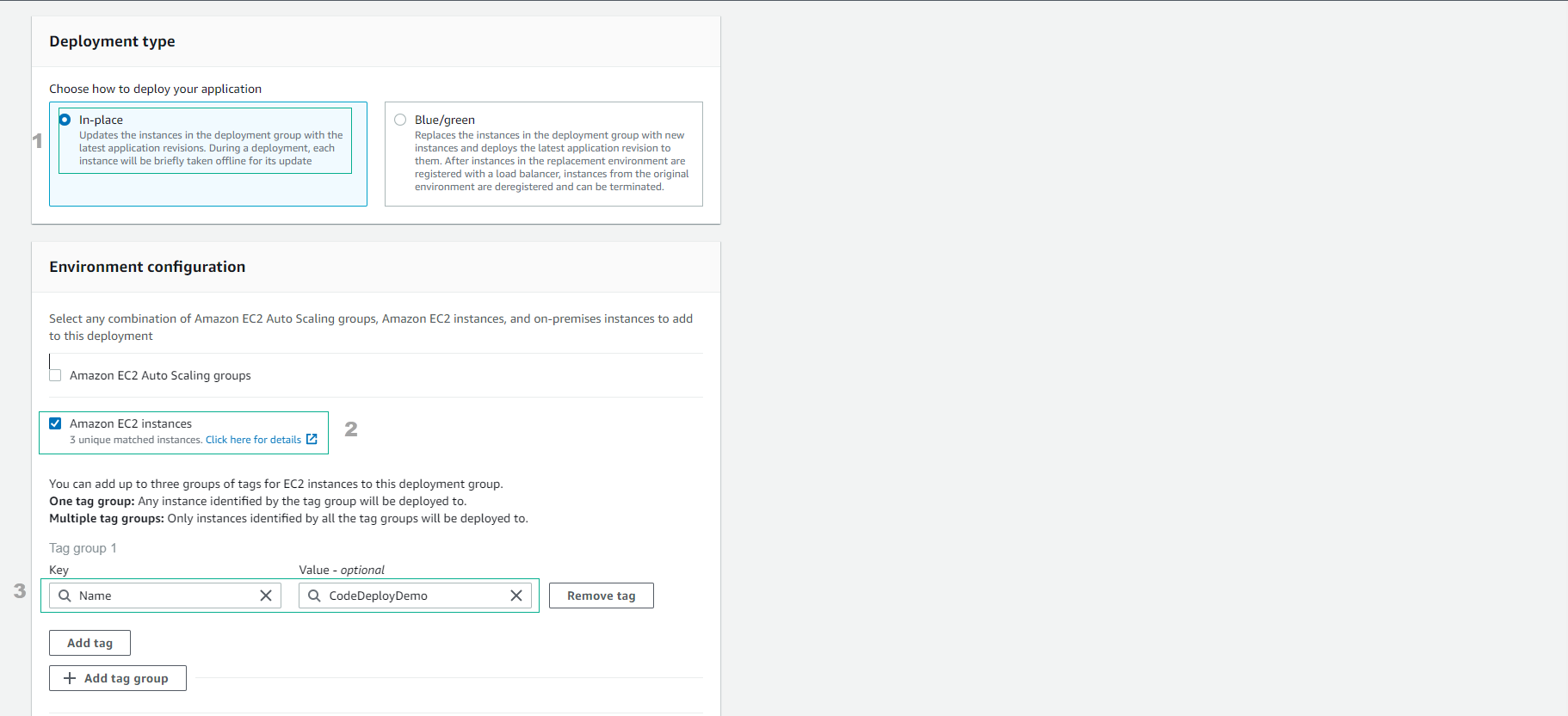
- Chọn Deployment là CodeDeployDefault.OneAtATime
- Chọn Create deployment group
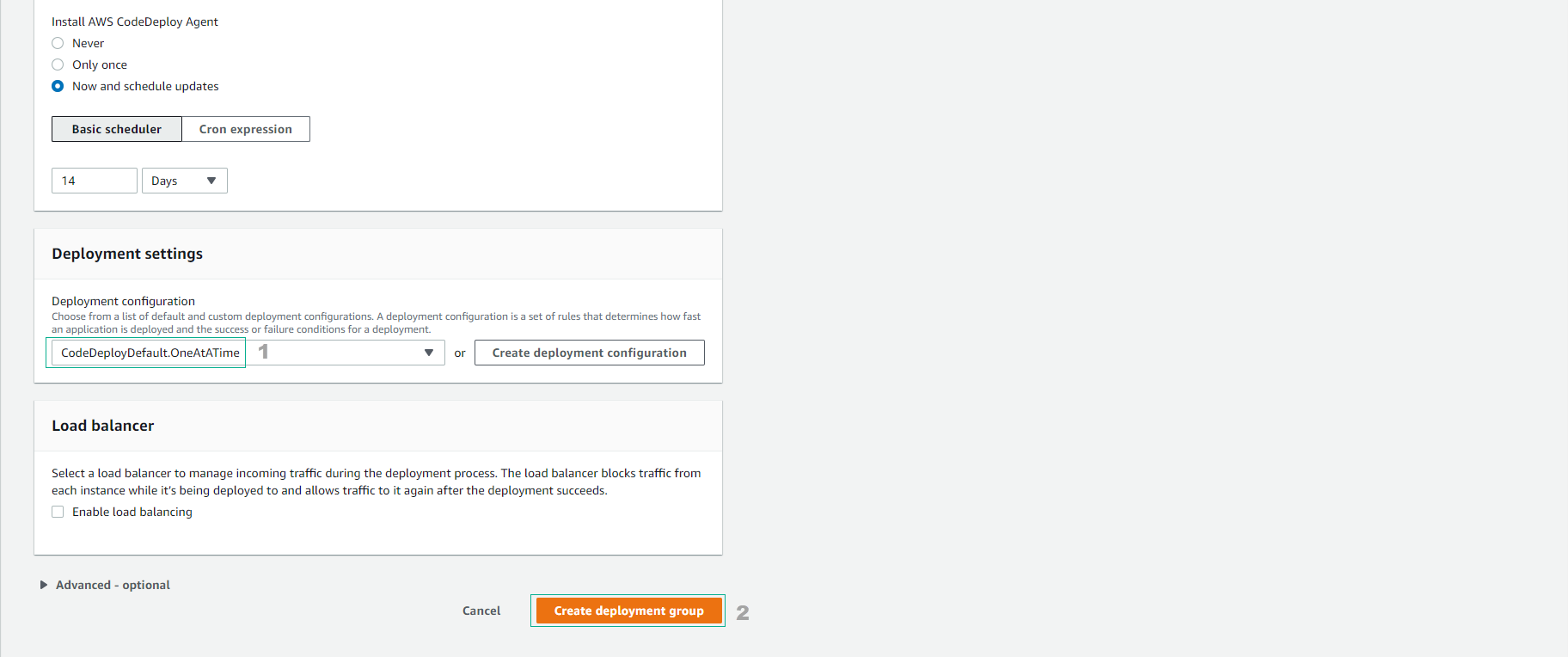
- Tạo deployment group thành công.